

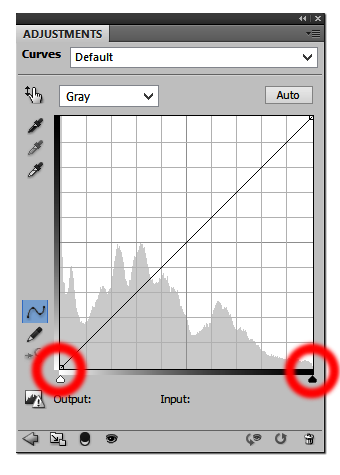
Download Photogravure Templates Files from Intaglio Editions to prepare your photographic or graphical image files for custom polymer photogravure plate services. This procedure assumes the printmaker has a working knowledge of their computer and Adobe Photoshop or similar image editing program.
Recommendations for Getting Optimal Tonal Values
|
Intaglio Editions offers plates up to 23 x 39" in size. Check out our current plate pricing!
Call us at (303) 818-5187 or E-mail to discuss your project today.
Find Us on Facebook
|
Follow Us on Instagram.
© 2006-2025 Intaglio Editions, LLC